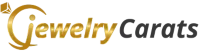In the digital age, an online presence is essential for every business, including jewelry stores. With the increasing popularity of e-commerce, having enticing product images can make or break your success in the industry. When it comes to diamond jewelry, capturing their beauty and sparkle in photographs is crucial for attracting potential customers. In this article, we will explore how to use Photoshop to enhance and perfect diamond jewelry images for your website.
When customers shop for jewelry online, they cannot physically examine the piece or appreciate its exquisite details. Therefore, it becomes paramount to provide them with high-quality images that accurately represent the allure of your jewelry collection. This is where Photoshop comes in. It is a powerful image editing software that allows you to manipulate and enhance photos to create visually stunning images that captivate viewers.
Before diving into the editing process, it is important to set up your workspace with the necessary tools and resources. This includes having access to a computer or laptop with Photoshop installed, as well as a collection of high-resolution diamond jewelry images that you wish to edit. Additionally, familiarizing yourself with basic Photoshop techniques will help you navigate through the editing process smoothly.
By harnessing the capabilities of Photoshop and utilizing specific techniques tailored for diamond jewelry editing, you can transform ordinary product images into extraordinary masterpieces that lure customers to your website. From adjusting colors and lighting to removing imperfections and adding special effects, we will guide you step-by-step through the process of photoshopping diamond jewelry so that you can showcase your stunning collection online effectively.
Understanding the Basics
Photoshop is a powerful image editing software developed by Adobe Systems. It has become the industry standard for graphic designers, photographers, and digital artists due to its extensive range of tools and capabilities. When it comes to editing diamond jewelry images for a website, Photoshop is essential in achieving the highest quality and impactful visuals.
One of the main reasons why Photoshop is crucial for editing diamond jewelry images is because it allows for precise control over every aspect of the photo. With this software, you can make adjustments to factors like color saturation, brightness, contrast, and sharpness. This level of control ensures that the diamonds in your jewelry images appear vibrant and eye-catching.
Additionally, Photoshop offers several features specifically designed for retouching purposes. This means that any imperfections or blemishes on the diamonds can be easily removed using various retouching tools in the software. Whether it’s removing dust particles, scratches, or enhancing clarity, Photoshop enables you to present flawless diamond jewelry images to potential customers.
Moreover, Photoshop’s capabilities extend beyond just basic adjustments and retouching. The software allows for more advanced edits such as adding special effects and filters to enhance the sparkle and shine of your diamond jewelry. These effects can add an extra level of appeal to your product images, making them even more enticing to customers browsing your website.
Setting Up Your Workspace
Setting up a proper workspace is crucial for the Photoshop editing process when it comes to enhancing diamond jewelry images. By gathering the necessary tools and resources, you can ensure that you have everything needed to create stunning and flawless images for your online jewelry store.
One of the essential tools you will need is a high-quality computer or laptop with sufficient processing power and RAM to handle image editing software like Photoshop. Additionally, having a calibrated monitor is important to accurately view colors and details in your images.
Apart from the hardware, you will also need to have the latest version of Adobe Photoshop installed on your computer. It is recommended to stay updated with the latest version as it often includes new features and enhancements that can streamline your editing workflow.
In terms of resources, having a reliable internet connection is essential for accessing online tutorials, downloading plugins, or even collaborating with others if needed. You may also consider investing in an external hard drive or cloud storage service to backup your image files and prevent any loss of data.
Lastly, setting up a comfortable and organized workspace can greatly improve your productivity. Make sure you have an ergonomic chair and desk setup that promotes good posture, as well as adequate lighting conditions that are not too dim or harsh.
| Workspace Tools |
|---|
| High-quality computer or laptop |
| Calibrated monitor |
| Latest version of Adobe Photoshop |
| Resources |
|---|
| Reliable internet connection |
| External hard drive or cloud storage |
By gathering these essential tools and resources, you can ensure that your Photoshop editing process for diamond jewelry images runs smoothly and efficiently. Having a well-organized and comfortable workspace will not only enhance the quality of your edits but also improve your overall editing experience.
Prepping Your Jewelry
Before you begin photographing your diamond jewelry, it is essential to properly clean and prepare the pieces to ensure that they look their best in the images. Dust, fingerprints, and smudges can detract from the beauty and clarity of diamonds, so taking the time to clean them thoroughly will make a significant difference in the final photos.
To start, gather a few basic supplies for cleaning diamond jewelry:
- Soft bristle brush or toothbrush: This will be used to gently scrub away any dirt or grime on the jewelry.
- Mild dish soap or jewelry cleaning solution: Choose a gentle cleaner specifically made for jewelry to avoid damaging the precious stones.
- Microfiber cloth or lint-free cloth: This will be used to dry and buff the diamonds after cleaning.
- Tweezers or soft cotton gloves: These tools will help in handling the jewelry without leaving fingerprints behind.
First, fill a small bowl with warm water and add some mild dish soap or jewelry cleaning solution. Place your diamond jewelry into the bowl, making sure not to overcrowd it. Gently swish the pieces around in the water for a few seconds to loosen any dirt.
Next, use a soft bristle brush or toothbrush dipped in the soapy water to gently scrub any areas where dirt may be trapped. Pay special attention to prongs and settings where dust and grime tend to accumulate. After scrubbing, rinse off the jewelry under running water to remove any residual soap.
Once thoroughly rinsed, carefully pat dry each piece with a clean microfiber cloth or lint-free cloth. Avoid rubbing too vigorously as this may scratch delicate surfaces of diamonds. Use tweezers or wear soft cotton gloves when handling the cleaned jewelry to prevent leaving fingerprints on its surface.
By properly cleaning and preparing your diamond jewelry before a photoshoot, you can ensure that it looks its absolute best in the images. The extra effort taken during this preparatory step will make a significant difference in the final result and allow the diamonds to shine and sparkle as intended.
| Supplies | Description |
|---|---|
| Soft bristle brush or toothbrush | To gently scrub away dirt or grime on the jewelry. |
| Mild dish soap or jewelry cleaning solution | A gentle cleaner specifically made for jewelry. |
| Microfiber cloth or lint-free cloth | To dry and buff diamonds after cleaning. |
| Tweezers or soft cotton gloves | To handle jewelry without leaving fingerprints. |
Capturing the Perfect Shot
Capturing stunning and high-quality photographs of diamond jewelry is crucial for showcasing your collection on your website. While Photoshop can work wonders in enhancing images, it is important to start with a well-captured photograph. This section will provide you with valuable tips and techniques to ensure that you capture the perfect shot of your diamond jewelry.
- Lighting: Good lighting is essential in capturing the brilliance and sparkle of diamonds. Natural light is ideal, so consider setting up near a window or shooting outdoors. Avoid direct sunlight as it can create harsh shadows or overexposure. Use reflectors or diffusers to soften the light and eliminate any unwanted reflections.
- Background: Choose a neutral background that complements the colors of your jewelry and allows it to stand out. A white or black background works well for most pieces, but experiment with different colors and textures to find what suits your collection best.
- Composition: Pay attention to the composition of your photo to create an appealing visual arrangement. Consider using the rule of thirds by placing your subject off-center, which adds interest and balance to the image. Experiment with different angles, close-ups, and varying depths of field to highlight different features of the jewelry.
- Tripod: Using a tripod eliminates shaky hands and ensures a sharp image. It also allows you more freedom in adjusting your setup without having to constantly readjust the camera position.
- Macro Lens: Invest in a macro lens or lens extension tubes for detailed close-up shots that capture the intricate details of diamonds. These tools allow you to focus closely on individual gemstones, showcasing their brilliance and clarity.
Remember, patience is key when photographing diamond jewelry. Take your time experimenting with different techniques until you achieve the perfect shot that effectively highlights the beauty of each piece in your collection.
Editing Diamond Jewelry Images
Diamond jewelry is known for its beauty and brilliance, and it is crucial to showcase these features accurately in product images on your website. Using Photoshop to edit diamond jewelry images can help enhance their visual appeal and make them more appealing to potential buyers. In this section, we will provide a step-by-step guide on using Photoshop to enhance the beauty and brilliance of diamonds in your product images.
Importing the Image
The first step in editing diamond jewelry images is to import the desired image into Photoshop. You can do this by selecting “File” and then “Open” from the main menu. Locate the image file on your computer, select it, and click “Open.” The image will then appear in the Photoshop workspace.
Adjusting Levels and Contrast
To enhance the diamonds’ brilliance in your image, you can adjust levels and contrast. Go to “Image” in the main menu and select “Adjustments.” Choose “Levels” or “Brightness/Contrast” to open a dialog box where you can fine-tune these settings. Experiment with different levels until you are satisfied with the result.
Removing Background Imperfections
To create a clean, professional-looking product image, it is essential to remove any background imperfections or distractions. Use tools like the Clone Stamp Tool or Healing Brush Tool to remove blemishes or unwanted elements from the background while ensuring that you retain the original shape of the jewelry.
Enhancing Sparkles and Reflections
One key aspect of diamond jewelry is its ability to reflect light and create sparkling effects. To enhance these features, use tools like Dodge Tool or Brush tool with a low opacity setting to selectively brighten certain areas of the diamonds where reflections occur. This will make them stand out and capture attention.
By following these steps, you can effectively edit diamond jewelry images using Photoshop to enhance their beauty and brilliance. Remember to save your edited image in a format suitable for web use, such as JPEG or PNG, for optimal online viewing. With high-quality edited images, you can captivate your customers and showcase your stunning diamond jewelry collection accurately on your website.
Adjusting Colors and Lighting
When it comes to showcasing diamond jewelry on your website, one of the most crucial aspects is capturing the true brilliance and sparkle of the diamonds. This can be achieved through adjusting colors and lighting in your images. Photoshop offers a range of techniques that can enhance the overall appearance of your diamond jewelry, making them stand out and catch the attention of potential customers.
One technique to adjust colors in diamond jewelry images is through using selective color adjustments. This allows you to target specific colors in your image and change their hue, saturation, and brightness. For example, if you want to make the diamonds appear brighter and whiter, you can increase the saturation and brightness of the white color channel while leaving other colors unchanged.
Another important aspect to consider is lighting. Proper lighting techniques during photography are essential for capturing the true beauty of diamond jewelry. However, even with the best lighting setup, adjustments may still be necessary after the photoshoot.
Photoshop provides tools such as curves adjustment layers that allow you to modify brightness, contrast, and overall tonal range in a precise manner. By adjusting these settings, you can ensure that each part of your diamond jewelry image is properly illuminated to evoke a sense of radiance.
Additionally, Photoshop offers features like dodge and burn tools that enable you to selectively lighten or darken specific parts of an image. This can be useful for enhancing highlights on diamonds or adding depth by darkening certain areas around them. By carefully applying these techniques, you can bring out exquisite details and maximize visual impact.
Retouching
When it comes to showcasing diamond jewelry on your website, it is essential to present images that are flawless and captivating. This is where retouching in Photoshop plays a crucial role. Retouching allows you to remove imperfections and enhance the clarity and luster of diamond jewelry, making them look even more dazzling.
To begin retouching your diamond jewelry images, follow these step-by-step instructions:
- Open your image in Photoshop: Start by opening the image you want to retouch in Photoshop. Go to the “File” menu, click on “Open,” and select your desired image.
- Duplicate the layer: Before making any changes, duplicate the original image layer by right-clicking on it and selecting “Duplicate Layer.” This will allow you to have a backup of the original image in case you need to refer back to it.
- Zoom in for precision: Use the zoom tool or press “Ctrl” and “+” (or “Cmd” and “+”) to zoom in on specific areas of the jewelry piece that require retouching. This will enable you to work with precision.
- Use the healing brush tool: The healing brush tool is one of the most powerful tools for removing imperfections. Select the healing brush tool from the toolbar, adjust its size according to your needs, and then simply click over blemishes or imperfections within the image. The tool will automatically sample nearby pixels and blend them seamlessly into the area you’re working on.
- Enhance clarity and luster: To enhance the clarity and luster of diamonds, use adjustment layers such as levels or curves. These adjustments allow you to manipulate brightness, contrast, highlights, shadows, and colors selectively. Experiment with different settings until you achieve the desired effect, keeping in mind not to overdo it as it can make the image look unrealistic.
By following these retouching techniques in Photoshop, you can effectively remove imperfections and bring out the true beauty of your diamond jewelry. Remember to save a copy of the edited image before optimizing it for web use. With stunning and flawless images, your diamond jewelry collection will entice customers and elevate the overall browsing experience on your website.
Adding Sparkle and Shine
Incorporating special effects and filters can greatly enhance the overall appeal of your diamond jewelry images, making them more visually striking and irresistible to potential customers. By carefully selecting and applying these effects, you can add sparkle and shine to your photographs, highlighting the brilliance of the diamonds and capturing attention.
One popular technique for adding sparkle is by using the “Add Noise” filter in Photoshop. This filter creates a grainy texture that mimics the reflection of light on a diamond’s facets. Adjusting the intensity of the noise allows you to control the level of sparkle in your image, giving it a more dazzling effect.
Another effective way to enhance your diamond jewelry images is by using the “Gaussian Blur” filter. This filter softens certain parts of an image, while keeping others in focus. By applying a slight blur to the background or surrounding areas, you can draw more attention to the diamonds themselves, making them stand out even more.
Additionally, you can experiment with different lighting effects and gradients to create a unique look for your diamond jewelry images. The “Inner Glow” effect, for example, can be used to add a subtle halo or glow around the diamonds, making them appear even more radiant.
By incorporating these special effects and filters into your diamond jewelry images, you can elevate their visual appeal and make them truly irresistible to customers. However, it’s important to strike a balance between enhancing the image and maintaining its natural quality. Over-editing or adding excessive effects may give off an unrealistic appearance that could deter potential buyers.
| Special Effects/Filters | Effect |
|---|---|
| Add Noise | Mimics reflection of light on diamond facets; adds sparkle |
| Gaussian Blur | Softens background or surrounding areas, emphasizing the diamonds |
| Inner Glow | Adds subtle halo or glow around the diamonds for enhanced radiance |
Optimizing for Web
Understanding Image Optimization
When it comes to showcasing diamond jewelry on your website, image optimization is a crucial step. Optimizing your images ensures that they load quickly and efficiently without sacrificing quality. Slow-loading websites can lead to a poor user experience, higher bounce rates, and potential loss of customers. Therefore, scaling down high-resolution images and compressing files becomes essential for maintaining a fast-loading website.
Scaling Down High-Resolution Images
One of the first steps in optimizing images for the web is scaling them down to an appropriate size. High-resolution images may look stunning, but they also come with larger file sizes that can significantly slow down loading times. By reducing the dimensions of the image to match the display size on your website, you can effectively lower the file size without compromising quality.
This can be done in Photoshop by selecting “Image” from the menu bar, then choosing “Image Size.” Adjust the width and height while keeping proportions constrained, and make sure to save a backup of the original high-resolution image.
Compressing Image Files
Compressing image files further reduces their size without noticeably affecting their quality. There are two types of compression: lossless and lossy. Lossless compression preserves all data in the original file but may not reduce file sizes as significantly as lossy compression. On the other hand, lossy compression allows for more drastic reduction in file sizes but may result in some loss of detail or clarity.
In Photoshop, you can easily compress image files using various methods such as saving them in formats like JPEG or PNG with optimized settings. For JPEG files, you can adjust the quality level when saving to find a balance between preserving image details and minimizing file size. Additionally, there are online tools available that specialize in compressing images for web use.
By optimizing your diamond jewelry images for web display through scaling down high-resolution images and compressing files, you can ensure that your website loads quickly and provides an excellent user experience for potential customers.
Showcasing Your Masterpieces
When it comes to selling diamond jewelry online, the way you present your products can greatly impact potential customers’ purchasing decisions. In this section, we will explore some best practices for presenting diamond jewelry images on your website. By following these tips, you can showcase your masterpieces in a way that captures attention and entices visitors to make a purchase.
Consistency is Key
One important aspect of presenting diamond jewelry images on your website is maintaining consistency throughout the entire collection. This means using the same style of photography, background, and lighting for all the pieces. Consistency not only gives your website a professional look but also helps customers focus on the features of the jewelry rather than getting distracted by inconsistencies in the presentation.
Use High-Quality Images
Investing in high-quality images should be a priority when showcasing diamond jewelry on your website. Customers want to see every detail of the product before making a purchase decision, so using high-resolution photos that capture the brilliance and clarity of diamonds is crucial. Hiring a professional photographer or using advanced camera equipment can help ensure that you have sharp and clear images that really showcase the beauty of your pieces.
Show Multiple Angles
Another effective technique for presenting diamond jewelry images is to provide multiple angles for each piece. Customers want to see how the jewelry looks from different perspectives to get a better idea of its overall appearance. By including close-up shots of intricate details as well as shots from different angles, you can give potential buyers a comprehensive view of each item and increase their confidence in making a purchase.
Incorporate Lifestyle Shots
In addition to close-ups and multiple angles, incorporating lifestyle shots can be an excellent way to present your diamond jewelry in real-life contexts. Lifestyle shots show how the jewelry looks when worn or used, allowing customers to visualize themselves wearing or owning the pieces. This can create a stronger emotional connection and increase the likelihood of a purchase.
By following these best practices, you can effectively showcase your diamond jewelry masterpieces on your website and attract customers with stunning visuals that highlight the beauty of your collection. Remember to always strive for consistency, use high-quality images, show multiple angles, and incorporate lifestyle shots. Implementing these strategies will help you create an engaging and visually appealing online shopping experience for your customers.
Conclusion
In conclusion, mastering the art of photoshopping diamond jewelry is essential for showcasing your stunning collection online. By utilizing Photoshop and its various tools and techniques, you can enhance the beauty and brilliance of your diamond jewelry images, making them irresistible to customers.
Throughout this article, we have covered important aspects such as understanding the basics of Photoshop, gathering necessary tools and resources, prepping your jewelry for a flawless photoshoot, capturing the perfect shot, adjusting colors and lighting, retouching imperfections, adding special effects and sparkle, optimizing for web, and best practices for presenting your images on your website.
By following these step-by-step instructions and incorporating these tips and techniques into your editing process, you can elevate your diamond jewelry images to a professional level. Enhancing the clarity, luster, and sparkle of your diamonds will not only make them visually appealing but also provide an accurate representation of their true beauty.
Remember to pay attention to detail when adjusting colors and lighting as it can significantly impact how the diamonds are perceived. Retouching imperfections will ensure that each piece appears flawless and showcases its full potential. Adding special effects and filters can create a sense of luxury and allure that draws customers in.
Lastly, optimizing your images for the web is crucial for fast loading websites. Scaling down high-resolution images while maintaining their quality will improve user experience on your site.
Frequently Asked Questions
How to Photoshop jewelry?
Photoshop can be a powerful tool to enhance the look of jewelry in photographs. To begin editing jewelry, open the image you wish to work on and create a new layer. Use the selection tools to carefully isolate the jewelry from the rest of the image, ensuring clean edges.
With the jewelry selected, make adjustments like adjusting brightness, contrast, and color balance as needed to improve its appearance. Utilize tools like clone stamp or healing brush to remove any minor imperfections or blemishes on the jewelry surface. Lastly, add any desired effects such as reflections or shadows to make the jewelry appear more realistic and visually appealing.
How to edit pictures of jewelry?
When it comes to editing pictures of jewelry in Photoshop, attention to detail is vital. Start by opening your desired image and creating a new layer for further editing. If the jewelry appears dull or lacks luster, utilize tools like levels or curves to adjust the brightness and contrast accordingly while maintaining realistic results.
It’s important to showcase accurate colors for gemstones and metals so that they appear vibrant and true-to-life; this can be achieved by using adjustment layers such as hue/saturation or selective color correction. Pay close attention to small details like removing dust particles or scratches with healing brushes or spot healing tools without overdoing them for a natural look.
How do you Photoshop jewelry onto a model?
To seamlessly Photoshop jewelry onto a model, start by selecting an appropriate photograph of both the model and the desired piece of jewelry you’d like to edit in separate layers. Use various transformation tools like scaling, rotating, and distorting until you achieve proper alignment between the two elements: ensure that size proportionately matches and that angles seem natural when placing the jewelry onto specific body parts like wrists or necks.
Adjust lighting on both layers to match so that they blend harmoniously together—this may involve modifying exposure, shadows, highlights or even adding reflections if necessary for a convincing effect. Finally, fine-tune overall settings such as color balance and saturation to ensure coherence between the model, jewelry, and the overall image composition.

Welcome to my jewelry blog! My name is Sarah and I am the owner of this blog.
I love making jewelry and sharing my creations with others.
So whether you’re someone who loves wearing jewelry yourself or simply enjoys learning about it, be sure to check out my blog for insightful posts on everything related to this exciting topic!