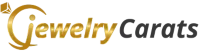In today’s digital era, the success of an e-commerce website heavily relies on visually appealing product images. When it comes to diamond jewelry, capturing its beauty and essence can be a daunting task. However, with the power of Photoshop, you can transform ordinary images into extraordinary ones that will captivate your online audience.
Photoshop is a versatile tool that can enhance and beautify diamond jewelry images for online stores. With its wide range of editing features and tools, you have the ability to remove imperfections, enhance shine, adjust colors, sharpen details – essentially perfecting every aspect of your diamond jewelry images. This not only attracts potential buyers but also builds credibility and trust in your brand.
Preparing your workspace in Photoshop for jewelry editing is crucial to ensure efficiency and productivity. By optimizing the software according to your specific needs, you can easily navigate through the various tools and features designed specifically for editing diamond jewelry. From selecting images that are ideal for editing to creating realistic and eye-catching diamond effects – we will guide you through each step so you can master the art of Photoshop editing for e-commerce success.
Join us on this journey as we unveil the secrets behind professional-looking diamond jewelry images on e-commerce websites. From cleaning up imperfections to resizing and saving images for web usage – we’ll provide you with practical tips, techniques, and strategies that will elevate your e-commerce business to new heights. Get ready to embark on this transformative journey where aesthetics meet functionality and drive conversion rates like never before.
Preparing Your Workspace
Setting up your workspace properly is crucial for efficient and effective diamond jewelry editing in Photoshop. By optimizing your Photoshop settings and familiarizing yourself with essential tools and features, you can streamline your workflow and achieve professional-looking results. Follow these step-by-step instructions to prepare your workspace for jewelry editing:
- Customize Your Layout: Start by customizing the layout of your Photoshop workspace to suit your preferences and workflow. Arrange panels and windows in a way that allows easy access to frequently used tools and functions. You can save your custom layout as a preset for future use.
- Set Color Space and Bit Depth: Ensure that you are working in the appropriate color space and bit depth for jewelry editing. For most e-commerce websites, sRGB is the recommended color space as it is widely supported across devices. Choose 8-bit or 16-bit depth depending on the level of detail required.
- Enable Grids and Guides: Enabling grids and guides will help you align elements accurately when editing diamond jewelry images. Use the gridlines to establish a consistent composition or to align specific elements within a piece of jewelry.
- Familiarize with Essential Tools: Become familiar with key tools that will be useful for diamond jewelry editing, such as the Spot Healing Brush, Clone Stamp Tool, Pen Tool, and Layers Panel. Experiment with different brush sizes, hardness levels, opacity settings, etc., to gain control over each tool’s effect.
- Utilize Shortcuts: Learning keyboard shortcuts will significantly speed up your workflow in Photoshop. Take some time to learn commonly used shortcuts for tasks like zooming in/out, selecting tools, toggling layers on/off, etc.
By following these steps, you can optimize your Photoshop workspace for diamond jewelry editing and ensure a smooth editing process from start to finish.
Image Selection
High-quality and well-lit diamond jewelry images play a crucial role in attracting potential buyers to an e-commerce website. When it comes to selling diamond jewelry online, the visual appeal of the product is essential in capturing the attention and trust of customers.
Therefore, it is important to carefully select the right images that will best represent the beauty and value of the diamonds. In this section, we will discuss the significance of image selection and provide tips on choosing the perfect diamond jewelry images for editing.
The Significance of High-Quality Images
To enhance customer confidence and increase sales, it is crucial to showcase diamond jewelry in its best light through high-quality images. Superior image quality allows customers to view every intricate detail of the piece, which helps establish credibility and trust for both the jewelry piece and your e-commerce brand. High-resolution images also enable customers to zoom in and examine aspects such as clarity, color, and cut better.
Furthermore, high-quality diamond jewelry images create a positive first impression for potential buyers visiting your website. Remember that customers are unable to see or touch the actual product physically when shopping online. Thus, visually appealing images are crucial in capturing their attention and motivating them to explore further.
Tips for Choosing Ideal Images
When selecting diamond jewelry images for editing, there are several factors to consider:
- Clarity: Choose clear and detailed images that accurately represent the jewelry piece. Ensure that any imperfections or blemishes on the diamond or metal are visible so they can be edited effectively.
- Lighting: Opt for well-lit photos with balanced lighting that showcases accurate colors and minimizes shadows. This allows you to better enhance aspects such as sparkle and brilliance later during editing.
- Composition: Consider the overall composition of the image. Look for photos that highlight the unique features of each piece, such as prongs, settings, or gemstones.
- Background: Select images with a simple, clean background to ensure that the focus remains on the diamond jewelry piece. This makes it easier to remove distractions and retouch the image effectively.
By carefully choosing high-quality diamond jewelry images, you set a solid foundation for creating visually stunning and appealing product images through Photoshop editing.
Cleaning up Imperfections
Why Clean Up Imperfections?
When it comes to selling diamond jewelry online, presenting your products in the best possible light is crucial for attracting potential buyers. One of the key steps in achieving visually appealing product images is to clean up any imperfections that may detract from the beauty and value of the jewelry.
Dust, scratches, and blemishes can create a negative impression and make potential buyers hesitate to make a purchase. In this section, we will explore effective techniques for removing these imperfections using Photoshop.
Techniques for Removing Imperfections
Photoshop offers a range of powerful tools and features that can aid in seamlessly removing blemishes and scratches from diamond jewelry images. One commonly used tool is the Healing Brush tool, which allows you to sample pixels from one area and use them to replace unwanted marks in another area. This tool can be particularly effective in getting rid of small scratches or spots on the surface of jewelry.
For larger blemishes or areas with more complex textures, the Clone Stamp tool might be more suitable. This tool allows you to clone pixels from one part of an image and apply them to another area. By carefully selecting source pixels that closely match the surrounding areas, you can easily blend out imperfections without leaving any traces behind.
Additionally, many photographers and editors find the Spot Healing Brush tool helpful for quick touch-ups. This automatic healing brush identifies imperfections by analyzing nearby pixels and seamlessly replaces them with matching texture and color.
Achieving Natural-Looking Edits
While removing imperfections is important for creating stunning diamond jewelry images, it’s equally important to maintain a natural appearance throughout the editing process. To achieve natural-looking edits:
- Take care not to over-edit or remove too much detail as this can make the image appear unnatural.
- Pay attention to consistency when editing multiple jewelry pieces; ensure that they all have a similar level of perfection while still looking realistic.
- Zoom in and evaluate the edits at 100% magnification to ensure they blend seamlessly with the surrounding areas.
By removing blemishes and scratches using Photoshop’s powerful tools, you can elevate the appeal of your diamond jewelry images, boosting their attractiveness and increasing the likelihood of making a sale.
Enhancing the Shine
When it comes to showcasing diamond jewelry on an e-commerce website, creating stunning and eye-catching images is crucial. One of the key aspects that can make a diamond truly stand out is its sparkle and brilliance. In this section, we will explore how Photoshop can be used to enhance the shine of diamond jewelry, creating captivating images that are sure to attract potential buyers.
To begin enhancing the shine of diamond jewelry using Photoshop, there are several techniques you can employ. One effective method is to use the “Dodge” tool, which allows you to selectively lighten areas of the image. By applying this tool strategically to specific areas of the diamond, such as its facets or table, you can create a sense of depth and increase the overall sparkle.
Another technique that can enhance the shine of diamonds is through the use of layers and blending modes. By duplicating the diamond layer and changing its blending mode to “Overlay” or “Screen,” you can intensify the highlights and reflections, resulting in a more sparkling appearance.
Additionally, Photoshop offers various filters that can be applied specifically for creating sparkling effects on diamonds. The “Lens Flare” filter, for example, can be used to simulate bright light sources reflecting off the surface of a diamond. Be cautious when using filters, however, as they can be easily overdone and result in unrealistic effects. It’s important to strike a balance between enhancing the shine while maintaining a natural-looking appearance.
By utilizing these techniques in Photoshop, you can take your diamond jewelry images from ordinary to extraordinary. Enhancing their sparkle and brilliance will not only make your products more visually appealing but also increase their perceived value. Remember to experiment with different editing techniques and find what works best for your specific jewelry pieces.
Overall, when it comes to selling diamond jewelry online, capturing and enhancing their shine is essential. With Photoshop at your disposal, you have a powerful tool that can elevate the appearance of your products and attract more customers to your e-commerce website.
Adjusting Colors
In the world of e-commerce, accurate and appealing diamond jewelry tones can make a significant difference in attracting potential customers. Adjusting colors in diamond jewelry images is a crucial step in the Photoshop editing process to achieve the desired tone and vibrancy. This section will guide readers on how to adjust colors effectively using Photoshop, ensuring that the jewelry images appear as stunning and realistic as possible.
To begin adjusting colors, it is essential to have a good understanding of white balance. White balance ensures that the overall color tones in the image appear natural and true-to-life.
A common issue with diamond jewelry photography is that the white balance may be off due to different lighting conditions. Photoshop provides tools such as the Levels adjustment layer or Curves adjustment layer, which allow users to manually adjust the color balance and correct any color cast in the image.
Enhancing gemstone colors is another important aspect of adjusting colors for diamond jewelry images. Gemstones, such as rubies or sapphires, often require additional adjustments to bring out their vibrancy. In Photoshop, users can utilize selective color adjustments or saturation adjustments to boost specific gemstone colors while maintaining a natural look. It’s crucial to strike a balance between enhancing the gemstone colors and preserving their authenticity.
Finally, aside from correcting white balance and enhancing gemstone colors, refining other elements of the image’s color palette can further enhance its visual appeal. Adjusting contrast and brightness can help create depth and dimension in the image while making sure that details are retained. Additionally, selectively adjusting specific parts of an image using tools like selective masking or adjustment brushes can ensure precise control over color corrections.
In summary, achieving accurate diamond jewelry tones through color adjustments plays a vital role in creating visually stunning product images for e-commerce websites. By paying attention to white balance, enhancing gemstone colors, and refining overall color palettes with contrast and brightness adjustments, Photoshop users can achieve captivating diamond jewelry tones that attract potential buyers.
Perfecting Details
In the world of e-commerce, it is crucial to capture and showcase the intricate details of diamond jewelry to attract potential buyers. In this section, we will guide you through the process of perfecting the details of diamond jewelry images using Photoshop. By sharpening and refining your images, you can enhance the overall appeal and ensure that every aspect of the jewelry is highlighted.
One important technique for perfecting details in diamond jewelry images is sharpening. Sharpening helps to emphasize the intricate features of the jewelry, such as prongs, settings, and facets. To sharpen your image in Photoshop, go to the “Filter” menu, select “Sharpen”, and choose either “Sharpen” or “Smart Sharpen”. Adjust the settings until you achieve the desired level of sharpness, keeping in mind that it should look natural and not overly edited.
Another aspect to consider when perfecting details is refining the image. This involves making small adjustments to enhance specific areas or elements within the diamond jewelry. One effective technique for refining is using adjustment layers. Adjustment layers allow you to make non-destructive edits by applying adjustments only to specific areas without affecting the original image. Experiment with tools like levels, curves, and vibrance to refine colors, contrast, and lighting.
By sharpening and refining your diamond jewelry images in Photoshop, you can truly showcase their uniqueness and allure. Remember that attention to detail can make a significant difference in attracting customers and increasing conversion rates on your e-commerce website.
| Techniques | Tips |
|---|---|
| Sharpening | – Use appropriate sharpening filters like “Sharpen” or “Smart Sharpen” |
| Refining | – Utilize adjustment layers for non-destructive edits |
Resizing and Saving for Web
Once you have finished editing your diamond jewelry images in Photoshop, the next step is to resize and save them for web usage. This crucial step ensures that your images are optimized for fast loading times on your e-commerce website without compromising their quality. In this section, we will provide instructions on how to resize diamond jewelry images and discuss the importance of proper file formats and compression techniques.
To begin, open your edited image in Photoshop. Go to the “Image” menu and select “Image Size.” A dialog box will appear, allowing you to adjust the dimensions of your image. It is important to strike a balance between reducing file size for faster loading times and maintaining sufficient resolution for clear visibility of details. For web usage, a width of around 1000-1200 pixels is generally suitable.
When saving your resized image, it is essential to choose the appropriate file format. For diamond jewelry images with transparent backgrounds or complex colors, save them as PNG files to preserve their quality. However, if your images have solid backgrounds and simpler colors, opting for JPEG files can significantly reduce file sizes without visible loss in quality.
In addition to choosing the right file format, compression techniques play a vital role in optimizing diamond jewelry images. When saving as a JPEG file, you can adjust the compression level to find a balance between smaller file size and acceptable image quality. Experimentation may be needed to determine the optimal compression level that satisfies both factors.
By effectively resizing and saving diamond jewelry images for web usage, you can ensure that your e-commerce website loads quickly while still showcasing stunning visuals of your products. Remember to prioritize fast loading times without sacrificing visual appeal when optimizing your images for online display.
Stay tuned as we move on to the next section: Showcasing on Your E-Commerce Website: Incorporating Diamond Jewelry Images.
Showcasing on Your E-Commerce Website
In today’s digital age, having visually appealing product images is crucial for the success of e-commerce websites. When it comes to diamond jewelry, showcasing the beauty and intricacy of these pieces can be a challenge. That’s where Photoshop comes in.
With its powerful editing tools and features, Photoshop can enhance and beautify diamond jewelry images, making them more attractive to potential buyers. In this section, we will discuss the best practices for incorporating edited diamond jewelry images into your e-commerce website to maximize conversion rates.
First and foremost, image placement plays a significant role in capturing the attention of your customers. It is essential to strategically position diamond jewelry images in prominent areas of your website, such as on the homepage or category pages. Consider using large, high-resolution images that show the fine details of each piece. This allows potential buyers to get a closer look at the craftsmanship and quality of your jewelry.
Another important aspect to consider is how you display the diamond jewelry images on your e-commerce website. There are various options to choose from depending on your website’s design and functionality. One popular option is a slideshow or carousel feature that allows visitors to browse through multiple images without leaving the current page. This enables them to view different angles and close-up shots of each piece, enhancing their buying experience.
In addition to image placement and display options, visual strategies can also be employed to attract customers’ attention. For example, consider adding call-to-action buttons like “Shop Now” or “View Details” next to each diamond jewelry image. These buttons prompt visitors to take action and explore further.
By incorporating these best practices for showcasing diamond jewelry images on your e-commerce website, you are increasing the likelihood of capturing customers’ attention and driving conversions. Remember that every detail matters – from image placement to display options – as they contribute significantly to creating an excellent user experience for potential buyers. With Photoshop’s editing capabilities combined with strategic incorporation on your website, you can truly elevate the presentation of your diamond jewelry and boost your e-commerce success.
Conclusion
In conclusion, mastering diamond jewelry Photoshop editing is crucial for achieving e-commerce success in the diamond jewelry industry. As discussed throughout this article, visually appealing product images are essential for attracting potential buyers and driving conversion rates. By using Photoshop to enhance and beautify diamond jewelry images, e-commerce websites can showcase their products in the best possible light.
To optimize your workspace for jewelry editing, it is important to familiarize yourself with essential tools and features in Photoshop. This will help you efficiently remove imperfections, enhance shine, adjust colors, perfect details, and optimize images for web usage. By following the step-by-step instructions provided in this article, you will be able to create high-quality diamond jewelry images that captivate your audience and increase sales.
Remember that high-quality images are critical for creating a positive impression of your diamond jewelry on potential buyers. By incorporating the edited diamond jewelry images into your e-commerce website using recommended best practices such as image placement, display options, and visual strategies, you can maximize your chances of converting visitors into customers.
In summary, by mastering diamond jewelry Photoshop editing techniques and utilizing these skills on your e-commerce website, you can significantly improve the overall success of your online business. The combination of high-quality images and expert editing will not only attract potential buyers but also instill confidence in their purchase decisions. Embrace the power of Photoshop and take your e-commerce website to new heights in the highly competitive diamond jewelry market.
Frequently Asked Questions
How do you edit jewelry in Photoshop?
Editing jewelry in Photoshop involves several steps to achieve a professional and polished look. Firstly, it’s essential to start by selecting the jewelry using tools like the pen tool or magnetic lasso tool. Once selected, you can proceed with adjusting the color and tone of the jewelry using adjustment layers such as curves or levels.
To remove any imperfections or blemishes on the jewelry, the healing brush tool or clone stamp tool can be used. It’s important to pay attention to details and ensure the edges of the jewelry are clean and defined. Lastly, applying sharpening techniques like high-pass filter or unsharp mask can enhance the overall clarity of the jewelry.
How do you make jewelry sparkle in Photoshop?
Creating sparkle in Photoshop can bring life and vibrancy to jewelry images. One way to achieve this effect is by utilizing the brush tool along with various brush presets that simulate sparkling particles.
Applying these brushes selectively on certain areas where light would naturally hit, such as facets of gemstones or metal surfaces, can help create realistic sparkle effects. Additionally, using blending modes like overlay or screen with lower opacity can add an extra touch of shine to enhance the sparkle further.
How do you enhance diamonds in Photoshop?
Enhancing diamonds in Photoshop allows for a more dazzling and radiant appearance in digital images. Start by selecting the diamonds using selection tools like pen tool or quick selection tool for accuracy. Adjusting brightness and contrast through adjustments layers such as curves or levels will help bring out the brilliance of diamonds.
Shadows and highlights should be balanced accordingly to maintain dimensionality while avoiding any loss of detail in either dark or light areas. Finally, adding a touch of blue hue through selective color adjustments can intensify the diamond’s clarity and make it appear even more vibrant against any contrasting colors present in the image background or surroundings.

Welcome to my jewelry blog! My name is Sarah and I am the owner of this blog.
I love making jewelry and sharing my creations with others.
So whether you’re someone who loves wearing jewelry yourself or simply enjoys learning about it, be sure to check out my blog for insightful posts on everything related to this exciting topic!