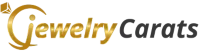Are you looking to learn how to photoshop fine jewelry? Whether you’re a professional photographer, a jewelry designer, or simply want to enhance your personal jewelry images, knowing how to properly edit and manipulate photos can make a world of difference in presenting these precious pieces in all their glory.
In this article, we will delve into the art of photo editing specifically for fine jewelry. From understanding the importance of photo editing for fine jewelry to learning the basics of using Photoshop and mastering various techniques, this guide will equip you with the necessary knowledge and skills to showcase your jewelry in the best possible light.
The intricate details and delicate nature of fine jewelry require special attention when it comes to photography. While capturing stunning images is essential, post-processing plays a crucial role in bringing out the true brilliance of these pieces.
With Photoshop as your tool, you’ll discover how to elevate your jewelry images from good to breathtaking. Let’s explore the world of photo editing for fine jewelry and unlock the secrets to creating mesmerizing visuals that truly capture the essence of these exquisite pieces.
The Basics of Using Photoshop for Fine Jewelry
Photoshop is a powerful tool for editing and enhancing images of fine jewelry. Whether you’re a professional photographer or an amateur enthusiast, learning how to use Photoshop can take your jewelry photography to the next level. In this section, we will explore the basics of using Photoshop for fine jewelry, including essential tools and techniques for creating stunning images.
Understanding the Workspace: Navigating Photoshop for Jewelry Photography
When you first open Photoshop, the interface may seem overwhelming with its numerous panels and tools. However, understanding the basics of the workspace is essential for efficiently editing jewelry images. Familiarize yourself with the layers panel, toolbar, and adjustments panel to streamline your workflow. Learning keyboard shortcuts can also save time and make the editing process more seamless.
Essential Tools for Jewelry Editing: Mastering Selections and Retouching
One of the most crucial aspects of editing fine jewelry in Photoshop is mastering selection tools such as the lasso tool, pen tool, and magic wand tool. These allow you to create precise selections for retouching and enhancing specific areas of your jewelry images. Additionally, familiarize yourself with retouching tools like the clone stamp and healing brush for removing imperfections and blemishes from your photos.
Understanding Layer Masks and Adjustment Layers: Non-Destructive Editing Techniques
In Photoshop, utilizing layer masks and adjustment layers allows for non-destructive editing, meaning you can make changes to your images without permanently altering the original photo. This flexibility is essential when working with fine jewelry as it allows you to refine color, contrast, and other elements without losing image quality. By mastering these tools and techniques, you can achieve professional-looking results in your jewelry photography.
Learning how to Photoshop fine jewelry requires dedication, practice, but ultimately yields stunning results that showcase the beauty of each piece. With a strong grasp of fundamental tools such as selections and retouching techniques combined with knowledge of layers and adjustments in Photoshop, you can enhance your fine jewelry images like never before.
Selecting the Right Background
When it comes to showcasing fine jewelry in photos, the background plays a crucial role in enhancing the beauty of the pieces. The right background can make the jewelry stand out and look more appealing to potential buyers. In this section, we will discuss the importance of selecting the right background for fine jewelry images and how to achieve stunning results using Photoshop.
Importance of Selecting the Right Background
The background of a jewelry photo can either make or break the image. A cluttered or distracting background can take away from the beauty of the jewelry, while a well-chosen background can complement and enhance the pieces.
When selecting a background for fine jewelry, it’s important to consider factors such as color, texture, and overall aesthetic appeal. With Photoshop, you have the ability to create or change backgrounds to perfectly suit the style and look you want for your jewelry images.
Using Photoshop to Enhance Backgrounds
Photoshop offers a range of tools and techniques that allow you to manipulate backgrounds and create stunning visual effects for your fine jewelry images. From simple solid color backgrounds to more complex textured or gradient backgrounds, Photoshop provides endless possibilities for enhancing the beauty of your jewelry photos. You can use tools such as masking, layer adjustments, and filters to experiment with different background options until you find the perfect backdrop for your fine jewelry pieces.
Tips for Choosing Backgrounds
When selecting or creating backgrounds for fine jewelry images in Photoshop, it’s important to keep a few key tips in mind. Consider choosing colors that complement and contrast with the colors of the jewelry pieces themselves.
Additionally, think about textures that add visual interest without overwhelming or distracting from the main focus – which is the jewelry. With Photoshop’s editing capabilities, you have the creative freedom to experiment with various backgrounds until you achieve a look that truly enhances the beauty of your fine jewelry.
Adjusting Color and Contrast
When it comes to fine jewelry photography, adjusting the color and contrast is crucial in bringing out the sparkle and shine of the pieces. With the power of Photoshop, you can enhance the vibrancy and brilliance of gemstones and metals to create stunning images that will captivate your audience. Here are some basic tools and techniques you can use to master the art of adjusting color and contrast for fine jewelry in Photoshop:
1. Use the “Curves” Adjustment Layer: This powerful tool allows you to adjust the overall brightness and contrast of your image. By manipulating the curve, you can bring out the highlights and shadows in your jewelry, making them appear more vivid and radiant.
2. Utilize the “Hue/Saturation” Adjustment Layer: With this tool, you can enhance or tone down specific colors in your jewelry, such as deepening the hue of a sapphire or enriching the gold tones in a necklace. This is especially useful for correcting any color discrepancies caused by lighting during the photoshoot.
3. Experiment with “Selective Color” Adjustment Layer: This feature allows you to tweak individual color channels like reds, blues, or greens, giving you precise control over how each color appears in your image. It’s an effective way to make gemstones pop or make metal tones look richer.
By mastering these basic tools and techniques in Photoshop, you can elevate your fine jewelry images from ordinary to extraordinary. The ability to adjust color and contrast effectively will not only enhance the beauty of your jewelry but also attract potential customers with stunning visuals that showcase every intricate detail.
Remember that practice makes perfect when it comes to photo editing for fine jewelry. Experimenting with different settings and features will help you develop a keen eye for enhancing color and contrast while preserving the natural allure of each piece. With dedication and patience, you can become proficient at using Photoshop to create flawless images of fine jewelry that truly shine.
Removing Imperfections
When it comes to showcasing fine jewelry, creating flawless images is essential in order to attract potential customers. Removing imperfections from jewelry photos can make a significant difference in the overall appearance of the piece. In this section, we will explore the various techniques and tools available in Photoshop that can be utilized to achieve impeccable images of fine jewelry.
To successfully remove imperfections from jewelry photos, consider the following Photoshop tools and techniques:
- Clone Stamp Tool: This tool allows you to sample one area of an image and replicate it over another area, making it useful for removing small blemishes or imperfections on jewelry pieces.
- Spot Healing Brush Tool: Ideal for quickly removing minor imperfections such as dust, scratches, or small marks on the surface of jewelry.
- Content-Aware Fill: This feature analyzes the surrounding areas of a selected part of an image and fills in the selected area based on its surroundings. It’s perfect for seamlessly eliminating larger imperfections on jewelry pieces.
Next, it’s important to understand how adjusting certain elements can contribute to achieving flawless images:
- Focus on clarity and sharpness to bring out the intricate details of the jewelry
- Pay attention to the smoothness and uniformity of metal surfaces
- Eliminate any distracting reflections that may take away from the beauty of the piece
By utilizing these techniques and tools in Photoshop, photographers and jewelers can effectively create stunning and flawless images of fine jewelry that are sure to captivate potential customers. Whether for online use or print material, presenting flawless images is crucial in showcasing the true beauty of each piece.
Adding Shadows and Highlights
When it comes to photographing fine jewelry, one of the key aspects of creating stunning and professional-looking images is adding shadows and highlights. This step in the photo editing process can truly make the jewelry come to life, giving it a three-dimensional look that captures the attention of potential customers or admirers.
In Photoshop, there are several techniques that can be used to add shadows and highlights to jewelry. One method involves using the Dodge and Burn tools to selectively lighten or darken certain areas of the jewelry, enhancing its contours and shine. Another technique is to use layer styles and blending modes to create realistic shadow effects that mimic natural light.
It’s important to remember that while adding shadows and highlights can greatly improve the appearance of fine jewelry, it should be done in a way that looks natural and enhances the overall beauty of the piece. Overdoing this step can result in an unrealistic or artificial-looking image, so subtlety is key.
| Technique | Description |
|---|---|
| Dodge and Burn Tools | Selectively lighten or darken areas of the jewelry for enhanced contours and shine. |
| Layer Styles and Blending Modes | Use these features to create realistic shadow effects that mimic natural light. |
Adding Reflections
When it comes to creating professional-looking images of fine jewelry, adding reflections can make a significant difference. By doing so, you can enhance the overall aesthetic appeal of the jewelry and create a more visually pleasing image. Fortunately, with the right techniques, adding reflections in Photoshop is a relatively straightforward process.
One effective way to add reflections to fine jewelry images in Photoshop is by using the “Duplicate Layer” feature. This allows you to create a mirrored copy of the jewelry, which can then be flipped and positioned to create a realistic reflection. You can also adjust the opacity and blend mode of the duplicated layer to achieve a more natural and seamless reflection effect.
Another essential aspect of adding reflections is ensuring that they match the lighting and environment of the original image. Paying close attention to the angle and direction of light is crucial for creating authentic-looking reflections. Additionally, using tools such as the “Gradient Tool” or “Transform Tool” can help you manipulate the reflection to align perfectly with the jewelry item.
In summary, knowing how to photoshop fine jewelry to add reflections is an important skill for achieving professional-quality images. By mastering this technique, you can elevate your jewelry photography and create stunning visuals that capture the beauty and elegance of fine jewelry pieces.
| Technique | Description |
|---|---|
| Duplicate Layer | Create a mirrored copy of the jewelry, flip it, and position it for a realistic reflection effect |
| Lighting Considerations | Pay attention to angle and direction of light for authentic-looking reflections |
| Tool Manipulation | Utilize Gradient Tool or Transform Tool for precise adjustment of reflections |
Final Touches
When it comes to fine jewelry photography, the final touches are crucial in perfecting the image for online or print use. After adjusting color and contrast, removing imperfections, adding shadows and highlights, and creating reflections, there are a few more steps to ensure that the image is polished and professional. In this section, we will explore the additional final touches that can take your fine jewelry images to the next level using Photoshop.
One important final touch to consider is sharpening the image. Sharpening enhances the details of the jewelry, making it look crisp and clear. In Photoshop, this can be done using the “Sharpen” filter under the “Filter” menu. Be cautious not to over-sharpen as it can create a harsh and unnatural look. The goal is to enhance the details without making it appear artificial.
Furthermore, consider applying a subtle vignette effect to draw attention to the center of the image where the jewelry is showcased. This can be achieved by creating a new layer, filling it with black, and then using a radial gradient or soft brush eraser to reveal the desired area. The vignette should be barely noticeable but effective in directing focus on the fine jewelry.
Lastly, double-check for any distractions or inconsistencies in the image. Look out for any stray hairs, dust particles, or smudges that may have been missed during earlier editing stages. It’s essential to ensure that the final image is flawless and ready for display in both online catalogs or print advertisements. Mastering these final touches will elevate your fine jewelry photography using Photoshop.
Conclusion
In conclusion, mastering the art of Photoshop for fine jewelry photography is essential for creating stunning and professional images. Understanding the importance of photo editing for fine jewelry allows photographers to enhance the beauty of their pieces and create flawless images that truly sparkle and shine. By learning the basics of using Photoshop tools and techniques specifically tailored for fine jewelry, individuals can take their photography to the next level.
Selecting the right background, adjusting color and contrast, removing imperfections, adding shadows and highlights, as well as incorporating reflections are all crucial steps in perfecting fine jewelry images. These techniques allow photographers to make jewelry look three-dimensional, stunning, and professional – whether it’s for online use or print materials.
By following these steps and continuously practicing, photographers will become adept at how to Photoshop fine jewelry in a way that truly showcases the beauty and elegance of each piece. The ability to create flawless images will not only attract customers but also elevate a photographer’s portfolio to new heights in the world of fine jewelry photography.
Frequently Asked Questions
How to Photoshop Jewelry?
To Photoshop jewelry, start by selecting the jewelry using the lasso tool or quick selection tool. Once selected, use the refine edge tool to smooth out any rough edges.
Adjust the levels, contrast, and color balance to enhance the jewelry’s appearance. Use the dodge and burn tools to add highlights and shadows, and finally add a bit of sharpening to make the details stand out.
How Do You Make Jewelry Sparkle in Photoshop?
Making jewelry sparkle in Photoshop can be achieved by using the brush tool with a soft white brush to create small dots or lines that simulate reflections on the surface of the jewelry. Adjusting the opacity and blending mode of these brush strokes can help create a more realistic sparkle effect.
Adding a slight blur to these highlights can also enhance the sparkle.
How Do You Shine Jewelry in Photoshop?
To make jewelry shine in Photoshop, first identify the areas that need to shine and use the dodge tool to lighten those areas. Be careful not to overdo it as it can make the jewelry look unrealistic.
Adding a subtle gradient overlay or using a soft brush with white color on a separate layer can also help create a shiny appearance. Additionally, adjusting the contrast and brightness may also contribute to achieving a desired shine effect.

Welcome to my jewelry blog! My name is Sarah and I am the owner of this blog.
I love making jewelry and sharing my creations with others.
So whether you’re someone who loves wearing jewelry yourself or simply enjoys learning about it, be sure to check out my blog for insightful posts on everything related to this exciting topic!