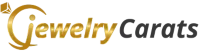Hello, I’m Sara Hein, and I’m the proud owner of Jewelrycarats.com. As a lifelong jewelry enthusiast, I have always been passionate about jewelry, gemstones, and all things related to the world of fashion.
My journey with jewelry began when I was just a little girl. I was fascinated by the sparkles and colors of my mother’s jewelry, and I used to love playing dress-up with her treasures. As I grew older, my love for jewelry grew stronger, and I started collecting my own pieces.
I pursued my passion for jewelry by studying gemology and jewelry design. I received formal training from some of the most prestigious institutions in the industry. With my education and experience, I have developed a deep understanding of the technical and artistic aspects of jewelry design, as well as the value and significance of precious gemstones.
My mission with Jewelrycarats.com is to share my love for jewelry with others, and to provide a platform for people to discover and learn about the world of fine jewelry. I believe that jewelry is not just a piece of adornment, but a form of self-expression, an art form, and a reflection of one’s personality and style. Whether you are looking for a piece of jewelry to enhance your outfit or to mark a special occasion, Jewelrycarats.com is the perfect destination for all your jewelry needs.
I understand that jewelry is more than just a fashion accessory; it is a symbol of love, commitment, and personal expression. At Jewelrycarats.com, we offer a wide range of jewelry pieces, including rings, necklaces, bracelets, and earrings, made with the finest materials and crafted by some of the most talented designers in the industry. We also provide informative articles and resources to help you learn about the latest trends in jewelry, the history and lore of gemstones, and the techniques and craftsmanship involved in creating these exquisite pieces.
Our blog is a platform for sharing our passion for all things jewelry. We share industry news, trends, and styling tips, as well as showcase our latest collections. Our goal is to educate and inspire our customers while providing a fun and engaging space for jewelry enthusiasts to connect and share their love for jewelry. Stay up to date with the latest jewelry trends and industry news by visiting our blog. Our team of jewelry enthusiasts shares their expertise and passion for all things jewelry, offering tips and insights on styling, maintenance, and more.
We believe that jewelry should not just be a luxury for the few, but a joy for everyone to experience. We strive to make fine jewelry accessible and affordable for all, without compromising on quality or beauty.
Thank you for choosing Jewelrycarats.com as your trusted source for beautiful and unique jewelry, and we hope to share our passion for jewelry with you!
Sara Hein